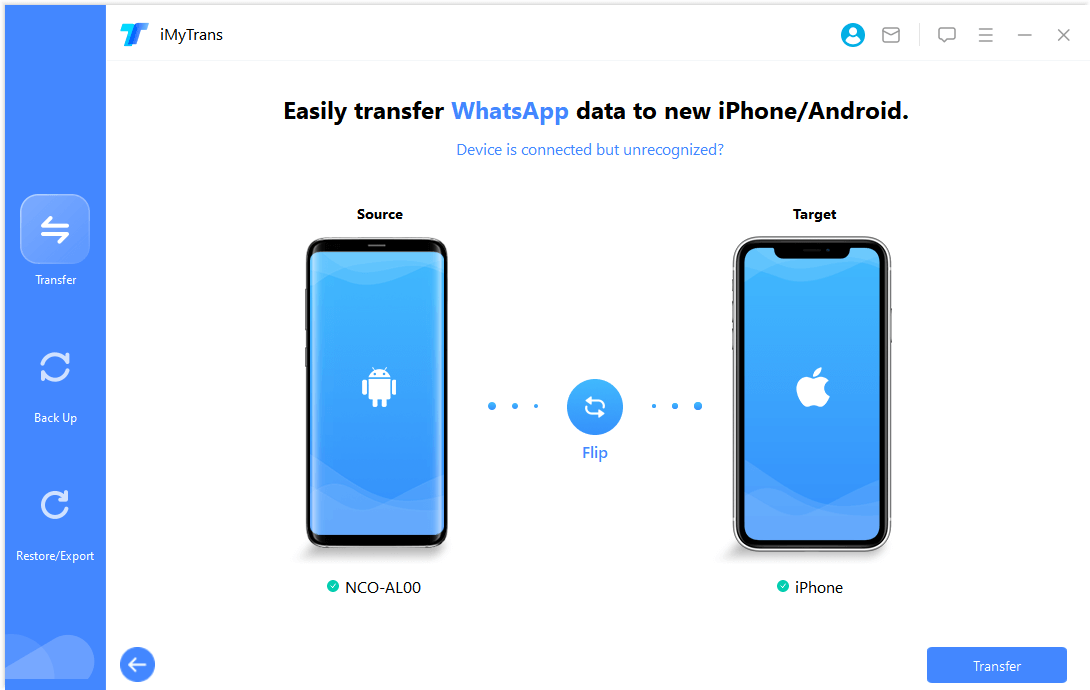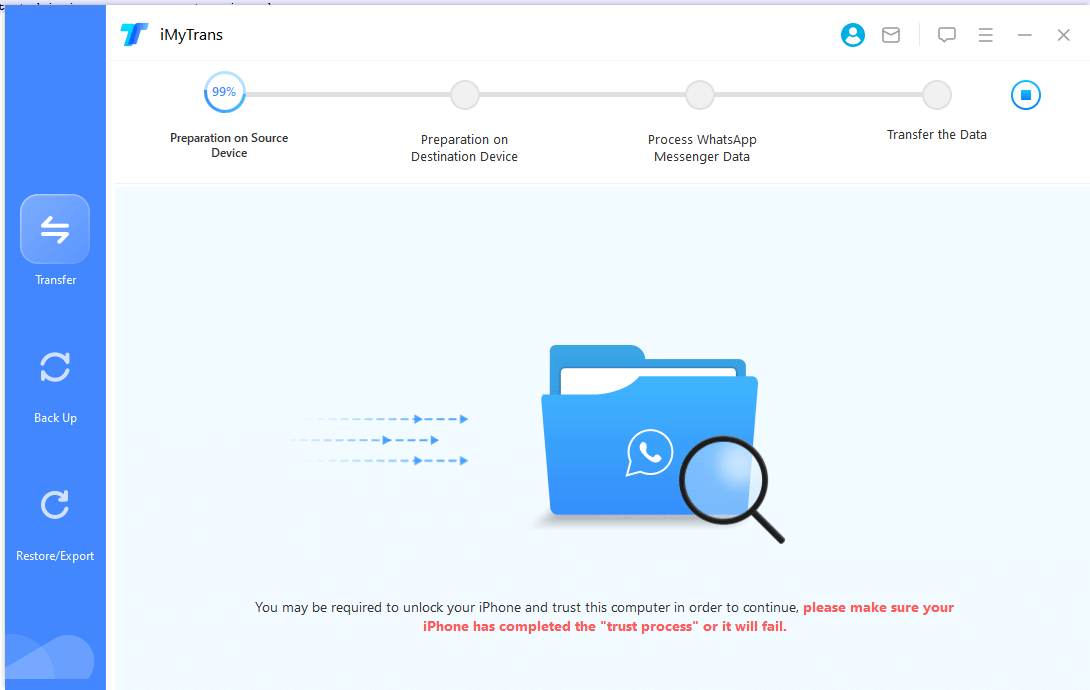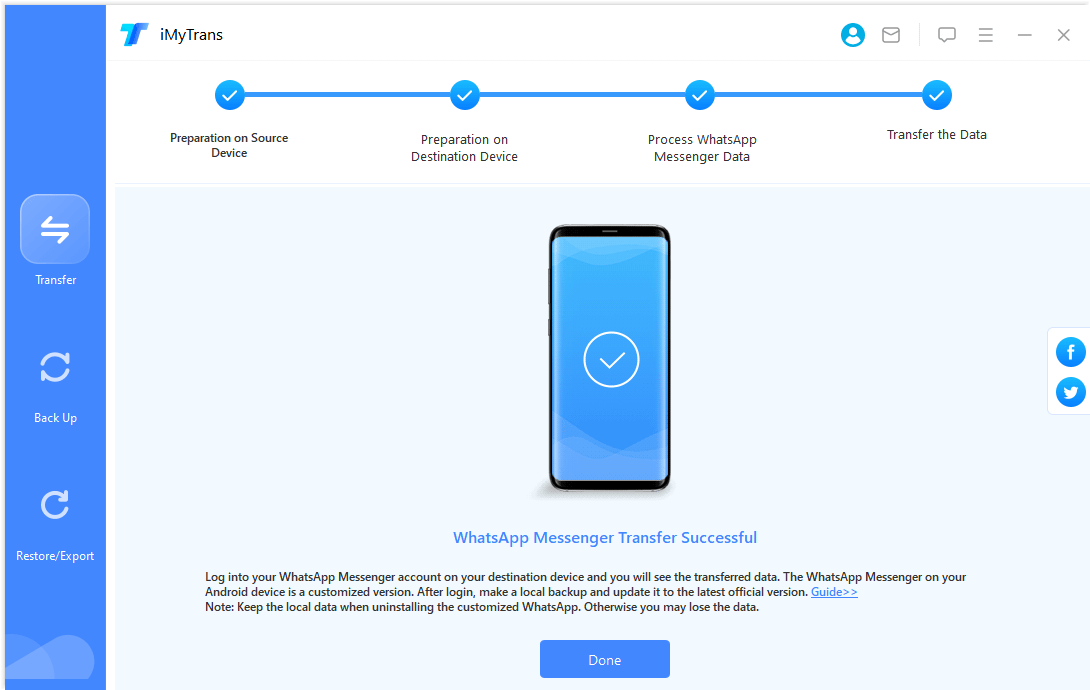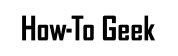Best Tool to Transfer and Manage Your WhatsApp & LINE Data
A comprehensive solution that can backup, transfer, restore, and export WhatsApp & WhatsApp Business & LINE data with ease. Look no further than iMyTrans!

100% Success Rate
Successful WhatsApp & LINE transfer is guaranteed because of iMyFone's professional team, advanced technology, and rich experience in data processing and transfer.
Easy to Operate
One click to transfer WhatsApp & LINE chat history and attachments from your old phone to new one, including Android phones/tablets and iPhones.
Direct Transfer
No other tools or apps are needed. You can directly transfer WhatsApp & LINE from one phone to another no matter it is old or new.
All Chats & Attachments Are Covered
The program will transfer all WhatsApp & LINE messages, photos, videos, and other attachments to your another phone. You don't need to worry about data loss.
Better WhatsApp Backup Solution Than Official Methods
Compared to Google Drive and iCloud, iMyFone iMyTrans is definitely a better choice to back up WhatsApp & LINE on Android phones/tablets or iPhones.
100% Safe
Data loss and leakage may occur if you store data on cloud services. Our program stores backup locally, away from risks. Feasible to delete or encrypt backups.
Keeps Every Backup
It won't overwrite or delete previous backups. Each one will be kept individually and forever. Besides, they can be viewed, exported, printed, and restored to devices.
Restore from iTunes
iMyFone iMyTrans can make a full scan of your iTunes backups on local, then you can preview, export, and restore WhatsApp data from your iTunes backups.
Free Storage
Unlike iCloud, you store backups on your computer and don't have to buy more storage to store more data.

Transfer/Backup/Restore/Export WhatsApp & LINE Data on iPhone/Android
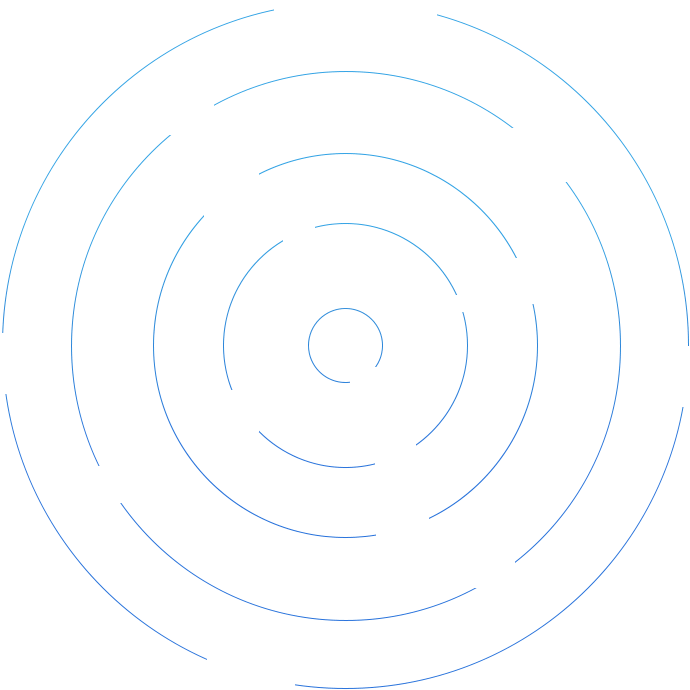
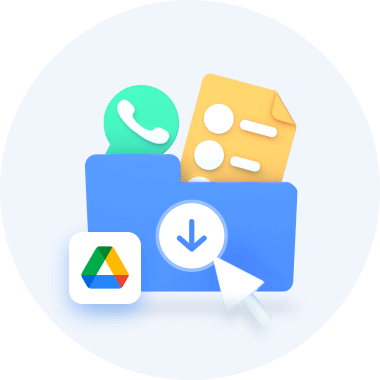
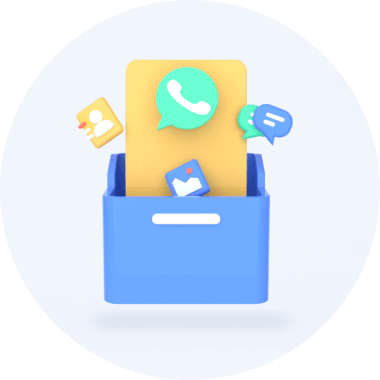

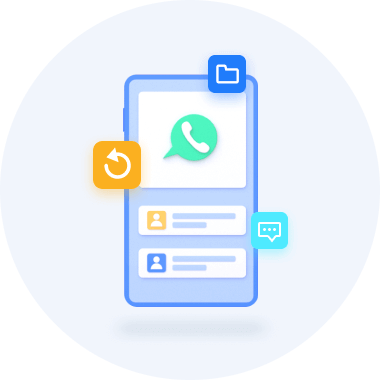
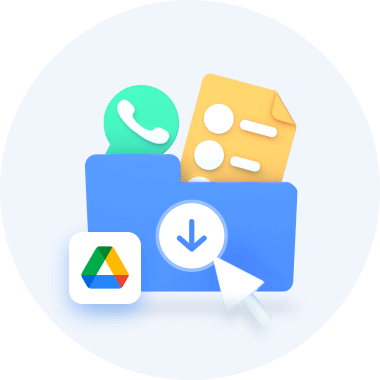
One click to transfer your WhatsApp, WhatsApp Business, GB WhatsApp, and LINE messages and attchments, including texts, photos, files, and stickers, between any devices - whether it's Android phones, iPhones or computers (Win/Mac)
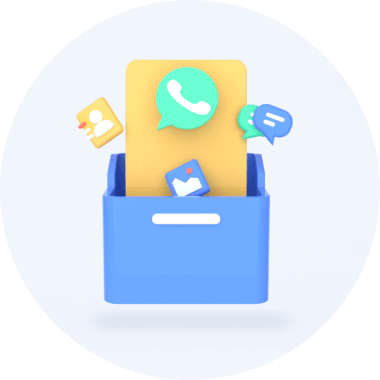
You can backup photos, videos, audio, and contacts from WhatsApp and LINE. Also, you can rename or filter backed-up messages and attachments - all supported to back up between Android/iOS and Win/Mac.

Restore your WhatsApp, WhatsApp Business, GB WhatsApp, and LINE to your iOS or Android device with a 100% success rate. You can Selectively restore LINE backups from iMyTrans and retain social apps' original data after restoration.
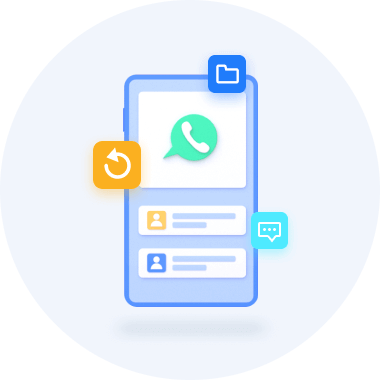
Analyze downloaded Google Drive WhatsApp backups on iMyTrans, then you can get a preview of details and perform further operations.
Restore WhatsApp in the Most Flexible Way
iMyFone iMyTrans gets rid of troubles caused by different operation systems of your devices or being unable to restore from an old backup.

No OS Restrictions
It is easy to restore Android WhatsApp backup to iPhone, or iOS WhatsApp backup to Android devices.

Restore Old Backups
Your backups created by iMyTrans will not be overwritten, so if you lost some chats, you can restore an old backup to your phone.
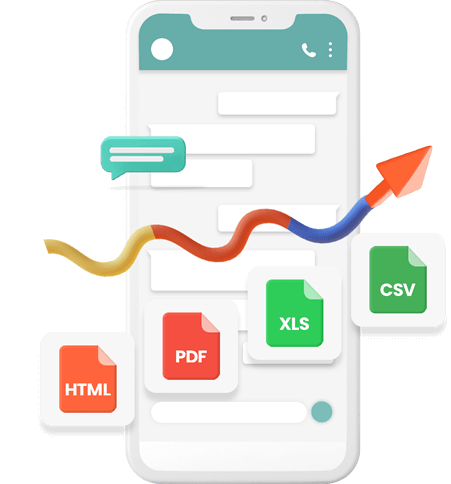
Choose the Way You Prefer to Export Social Apps Chats
iMyTrans can meet all your needs of exporting WhatsApp chats. You can export and print chats as they appear on the phone or read them as a log file; export WhatsApp messages, contacts, photos, videos, and audios individually or together in a whole chat.
- You can preview content before export
- Export photos, videos, audio, and contacts from social apps in HTML, PDF, Excel, and CSV formats
Why iMyFone iMyTrans is the best choice?
| Transfer WhatsApp |
iMyTrans |
Samsung Smart Switch |
Move to iOS |
| Device Compatibility |
From Android to iPhone From iPhone to Android From Android to Android From iPhone to iPhone Support Android 2-13 of all brands Support all iOS versions |
From Android to Samsung (Android 10 or higher) From iPhone to Samsung (Android 10 or higher) |
Android vs. iPhone (iOS 15.5 or later)
|
| Factory reset (Wipe device data) |
Does not need
|
Needs to
|
Needs to
|
| Success rate |
High success rate (99%)
|
Low success rate (frequent jam and bug issues)
|
Low success rate (frequent jam and bug issues)
|
| Transfer result |
Transfer all WhatsApp data
|
Sometimes not all data can be transferred and received
|
Sometimes not all data can be transferred and received
|
| Transfer speed |
within 10 minutes
|
10 minutes or more (varies by many factors)
|
10 minutes or more (varies by many factors)
|
How iMyTrans Works
iMyTrans transfer, backs up, restores, and export WhatsApp on Android or iPhone with only 3 steps. We take WhatsApp as an example. You can find how iMyTrans works.
- Transfer WhatsApp
- Backup WhatsApp
- Restore WhatsApp
- Export WhatsApp
We Are Trusted & Recommended
A Comparison of iMyTrans, iTransor and iTransor Lite
iMyTrans deals with WhatsApp data in both Android and iOS. iTransor and iTransor Lite only deal with iOS data.
| Features | iTransor | iTunes | iCloud | Smart switch | Move to iOS |
|---|---|---|---|---|---|
| Directly transfer WhatsApp between iPhone and Android | Only from Android to iPhone | ||||
| Restore WhatsApp backup file to iPhone and Android | Only to Samsung | ||||
| No the same iOS/Android/WhasApp version or phone number limits | |||||
| No need to factory reset mobile phone | |||||
| No the same Wi-Fi limits during data transferring | |||||
| Preview data before restoring | |||||
| File viewable after restoring or transferring | |||||
| There is no risk of data loss | |||||
| No cloud storage limit | |||||
| No the same Apple ID limit |
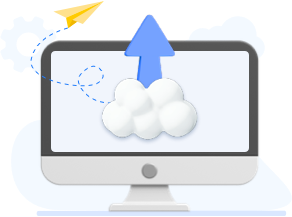
Newest
- Supports Arabic.
- Supports selectively export the backup data.
- Supports to filter chats by dates.
- Fix some bugs.
iPhone 14, iPhone 14 Plus, iPhone 14 Pro, iPhone 14 Pro Max, iPhone 13, iPhone 13 Mini, iPhone 13 Pro, iPhone 13 Pro Max, iPhone 12, iPhone 12 Mini, iPhone 12 Pro, iPhone 12 Pro Max, iPhone 11 Pro Max, iPhone 11 Pro, iPhone 11, iPhone XR, iPhone XS, iPhone XS Max, iPhone X, iPhone 8 Plus, iPhone 8, iPhone 7 Red, iPhone 7 Plus, iPhone 7, iPhone SE, iPhone 6s Plus, iPhone 6s, iPhone 6 Plus, iPhone 6, iPhone 5s, iPhone 5c, iPhone 5, iPhone 4s, iPhone 4
iOS 9.3.5 and later are supported.
All Android phones and tablets are supported, including Samsung, Google, Motorola, Huawei, OPPO, LG, Xiaomi, Vivo, Oneplus and more.
Android 2.0 and later are supported.